
DJI has released an exciting new firmware update for the DJI Dock drone-in-a-box solution, bringing several new features and optimizations for users. One of the updates built to meet user feedback includes determining where a drone can fly on the site (geocaging), supported through FlightHub 2 and Cloud API for the Matrice 30 (M30) series. You can now even instruct the drone to intelligently Return to Home (RTH) around predetermined no-fly zones.
Firmware version 01.05.0902 is now available to download for the DJI Dock, while the supporting M30 drone aircraft firmware can now be updated to v07.01.0026. At the same time, you will need to update the remote controller firmware to v02.02.0405 to ensure compatibility between all three products. The Intelligent Flight Battery version compatible with this update is 02.00.20.58, and the DJI Pilot 2 app and DJI Assistant 2 (enterprise series) can now be upgraded to v7.1.0.32 and v2.1.11 respectively.
Here are some of the key enhancements packed inside this firmware package:
Geocaging
One of the most exciting features of the new firmware is the ability to manage fly areas across a worksite using geocaging for the M30 and DJI Dock. With this new feature, you can define restricted fly-zones for a FlightHub 2 project. All docks and M30 Series aircraft bound to the project will be contained based on the fly zones set by the user. You can toggle off the different fly zones depending on your needs.
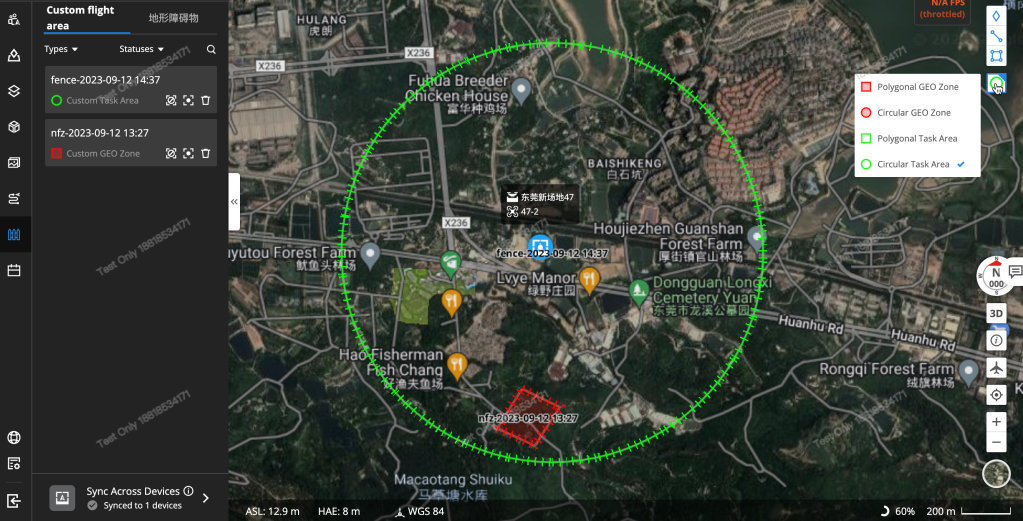
This is beneficial for companies with critical assets that need to be carefully inspected or areas where drones are not allowed to fly over. Also, this allows operators to set limits for their BLVOS missions depending on the approved scope by regulators.
Read more: 8 ways DJI Mini 4 Pro camera beats Mini 3 Pro
Safe RTH and Safe Resume
When planning your waypoint missions, you can now tag waypoints as “No-Return Points,” to indicate areas where traditional RTH is not possible, either due to height risk or complex environments. These No-Return Points will inform the drone to discard the typical RTH route and return home following the waypoint mission until it reaches the last safe waypoint and then calculate the RTH fly path from there.
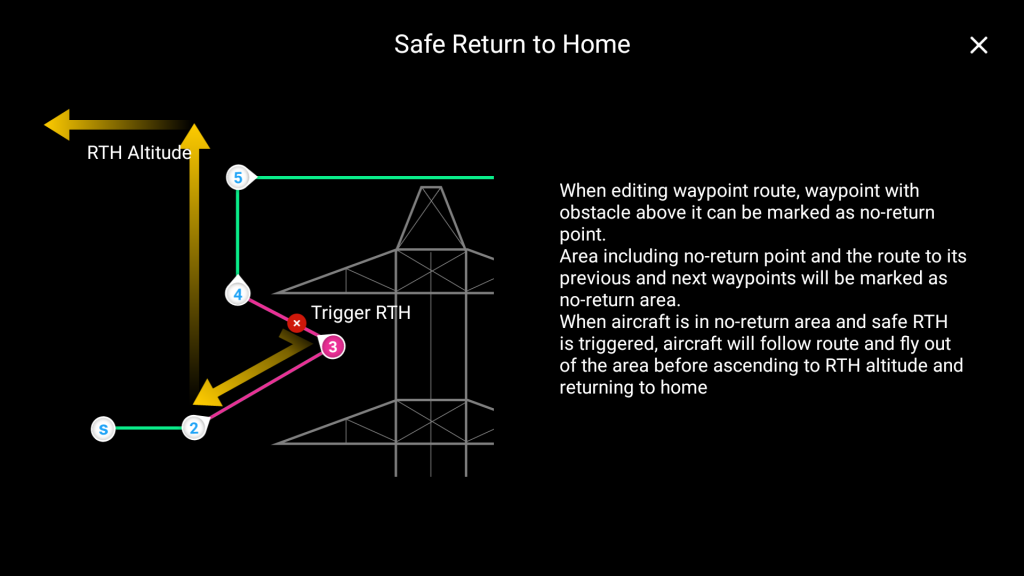
This is useful during inspection missions such as powerlines or substations where traditional RTH could risk getting too close to critical components and a safer return to home is required. If the mission is paused due to factors such as battery, weather, or loss of signal, you can resume the mission taking into consideration the previously tagged No-Return Points. The drone will fly to the last available safe waypoint and resume the mission from there following the waypoints.
Also read: DJI delivery drone gets FCC approval for US launch
AirSense Display on FlightHub 2 and DJI Dock
DJI Dock can be used to conduct remote operations. However, according to the regulations in many countries/regions, it is usually required to see, sense, or detect conflicting traffic or other hazards and be able to take the appropriate action. DJI AirSense is an alert system that uses ADS-B In technology to give the remote operator visibility on nearby aircraft with ADS-B Out transmitters.
The onboard ADS-B In receiver on the M30 Series Dock Version aircraft will be functioning once the aircraft power is turned on. DJI AirSense can calculate in real-time the potential risk of collision with the surrounding manned airplanes and then display a warning message on DJI FlightHub 2 according to the risk level.
FlightHub 2 Live Flight Controls Update
The Live Flight Controls function of DJI FlightHub 2 allows you to control the aircraft and gimbal remotely and in near real-time through the cloud, which greatly enhances the flexibility of DJI Dock operations. Now, DJI has added a few more features.
PSDK control: The M30 Series Dock Version aircraft supports various payloads via DJI Payload SDK, such as speakers, spotlights, and more. With the new widgets in FlightHub 2, users can remotely control these payloads.
Thermal palette and SBS display: You can now also switch between different palette options or view both infrared and visual with the side-by-side view.
RNG (laser rangefinder) and PinPoint: The M30 series comes with a laser rangefinder and now you can find it on FlightHub 2 as well. After turning on the laser rangefinder option, you can obtain the coordinates of a location/object and measure the distance to it. You can also create the point in the center of the camera view as a PinPoint by pressing on the diamond icon. It could be useful to mark certain objects or locations during a patrol/inspection mission with the DJI Dock.
To learn more about the new firmware update, you can read the complete release notes shared by DJI here.
Read more: This drone could help you launch your own drone show business
FTC: We use income earning auto affiliate links. More.






Comments