
Insta360, the Shenzhen 360° camera powerhouse, has released a new camera. It’s made to work with two popular DJI drones – opening up possibilities for your aerial videos and stills that simply could not be achieved without it.
Cameras that shoot in 360° are pretty cool. And they’re particularly cool when they’re on a drone. Why is that? Because – when done right – the drone becomes invisible, and you truly have a “flying camera.” Not only that, but in editing you can play director, choosing what you’d like to show from pretty much any angle – and even transitioning between two completely different spots within that sphere. You can literally make endless different edits from a single flight. Wrap in some other editing whizzbang, and even an amateur pilot flying a slow and meticulous flight can look like a pro.
Sphere
The product is called “Sphere.” It straps around the body of the DJI Air 2 and Air 2S, with convenient holes so as not to block the downward-facing sensors. Here’s a look, and a few things are worth noting:
- The latching mechanism sits at the top, over the battery but not blocking the power button
- Cameras protrude above and below the drone’s body. This makes for slightly awkward landings, but there’s a fix we’ll explore later
- Power and record buttons plus electronics are in the module seen on the right, between upper and lower lenses
- Battery and charging port are seen here on the left

Here’s how Insta360 describes the product:
“The all-new Insta360 Sphere is a 360-degree invisible drone camera—the ultimate tool to level up your content production with the DJI Mavic Air 2/2S. With Sphere attached, the drone becomes totally invisible in the resulting footage, while the camera’s lightweight, unibody structure and intuitive operation make 360 aerial filming easier than ever before. Creators can take advantage of powerful editing tools such as 360 reframing, auto-tracking and more to effortlessly capture otherwise impossible shots and effects.”
Insta360

How it works
To create a true 360° image, you need to be able to capture the full world around you. In this case, the product has two cameras, each capable of shooting a little more than 180 degrees. One of these cameras, when attached, sits just above flush with the top of the Air 2 or Air 2S. The other is just below flush with the bottom – meaning they collectively capture the world above and below the drone. When those two halves are combined and stitched, you wind up with a single file that captures the entire space around the drone in 5.7K. If you check out the photo below, you’ll see just how much those lenses portrude.

Hang on a second
Wait a minute, you might say. How will the drone sit flat on the ground with a gizmo like that. The answer? It won’t. In fact, when Sphere is attached the drone sits a bit like a tripod, balancing on two legs and the lower lens.
It looks like this.

And once more, from the side:

So yes, it’s a bit ungainly looking. And you might be thinking: How will I take off? And won’t I scratch that bottom lens?
Both good questions, but no worries. The Sphere ships with lens protectors and also a foldable Insta360 landing pad that’s made to go easy on that glass (though you’ll want to ensure the pad is free of any grit prior to flying). And the drone, of course, compensates for that wonky takeoff angle with its flight controller. The drone straightens out, level to the horizon, as you lift off. Of course, the extra weight of Sphere will reduce your flight time somewhat, so plan accordingly and keep an eye on your battery level.
As for shooting, it couldn’t be simpler to operate. Power on the camera just prior to flight, then hit the record button. (Small quibble: Those buttons must have been intended for really tiny fingers.) When your flight is complete, you can edit with the mobile app or the free desktop app. And that’s where the magic really opens up. You can appear to be flying inverted, for example, something that’s clearly impossible with the Air 2 or Air 2S. With enough patience, the possibilities are endless. Check this Insta360 video out, which really highlights the capabilities. (Nice job, Gene Nagata!)
We’re working on our own video review for down the road, so stay tuned. But this really does show off what Sphere can do.
Specs
As you’d expect, the lenses on Sphere are ultra wide angle. The 35mm equivalent focal length is 7.2mm. Maximum video bitrate is a healthy 100Mbps, with a maximum runtime of 48 minutes. It shoots 5.7K resolution at either 24, 25 or 30 fps. If you’re after some slow-mo action, you can shoot 50 fps at 4K and higher frame rates at lower resolution.
As for weight, the Sphere clocks in at 192 grams, which is roughly one third of the weight of the Air 2 and Air 2S. So it will cut into your flight time, and Insta360 recommends bringing the drone home to roost a little earlier than you might normally. Here’s a more thorough look at the specs:
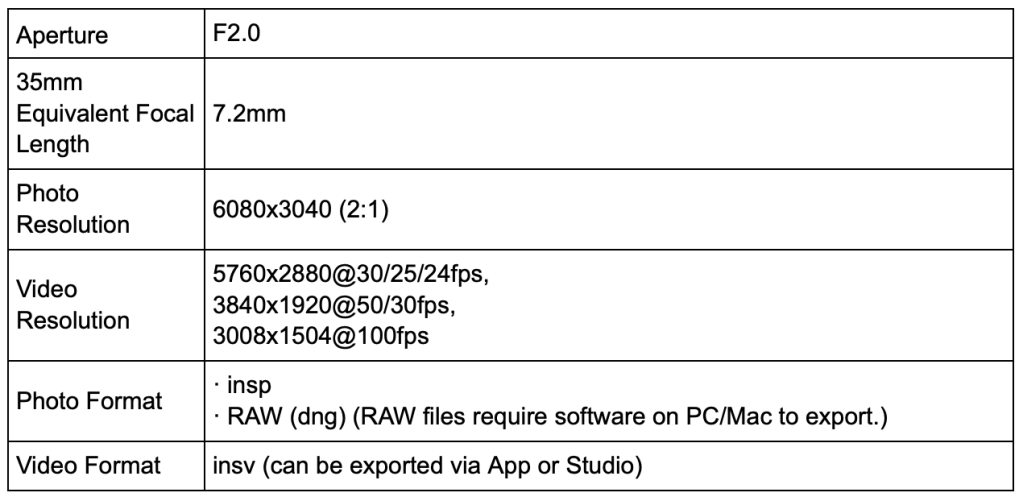
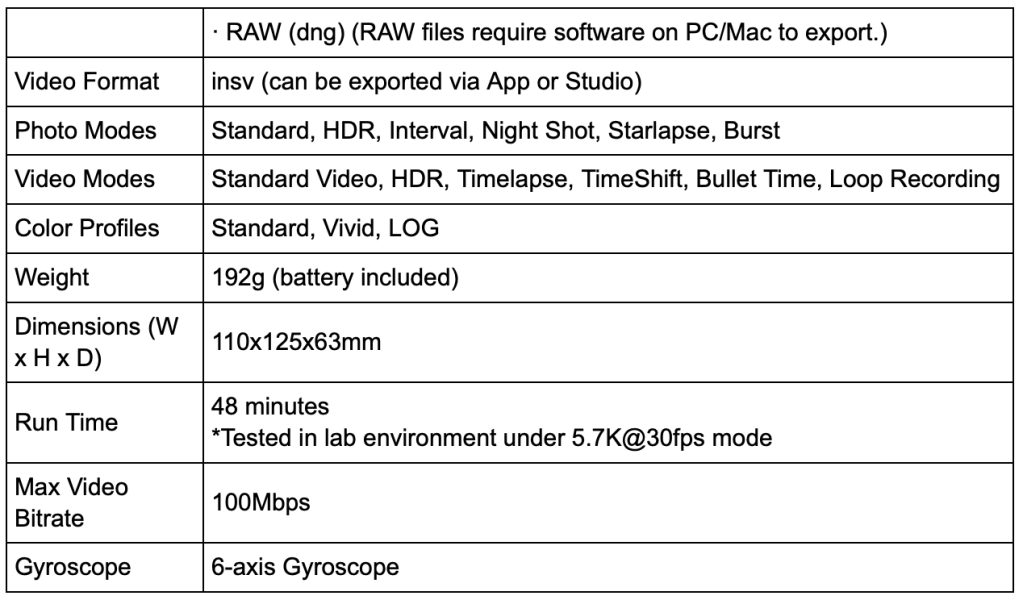
Software
With Flowstate stabilization, the captured video is silky smooth – thought we can probably give props to DJI as well on this count. But what will really elevate your video production is the Insta360 desktop software, available for Mac or PC. It allows you to take that insv video file and work wonders.
Insta360’s software – desktop and mobile – are really feature-laden and intuitive, which is great for free software. And Insta360 has tons of tutorials and templates (including in the mobile app) to help you get rolling. The company has a great track record of engaging with its users. And for free? Its software is amazing. I’ve done only limited editing on the desktop app (more familiar with the mobile app), but enough to see if offers amazing creative control. We’ve said it here before, but you can edit countless different movies from that source file. The only limit? Your own creativity.
Who’s this for?
Well, obviously, anyone who owns an Air 2 or an Air 2S and is interested in shooting quality 360° footage and having limitless editing possibilities. That much is a given.
But the Sphere 360, in my mind, is much more than that. Previous efforts with 360 cameras and drones have been promising, but have always had drawbacks. With conventional drones, such as DJI, 360 systems have generally been either attached to the bottom of the drone or the top. That means the drone itself gets in the shot. Of course, with editing it’s possible to choose a variety of shots that do not include the drone, but the versatility you’ll get with this system has clear advantages.
The other issue is that many drones built for 360 have been FPV. There were some clever efforts, including one from BetaFPV, that placed the ONE R right in the body of the drone, with one lens peeking above the chassis and one below. But that also exposed the lenses to potential damage on landing – even for experienced FPV pilots.
Ease of use
The Sphere will change that, allowing even weekend DJI pilots to fly very comfortable missions and still use Insta’s desktop editing software to produce videos with barrel rolls, inverted flight, even screaming dives with crazy transitions. As you saw in the Insta360 video, it’s not a stretch to say even a basic pilot will be able to export pretty amazing movies. Insta360 says the following in its launch material:
Insta360 Sphere offers immersive footage, without the need to buy a new drone or have professional flying or editing skills. Powered by Insta360’s industry-leading software, Sphere unlocks endless ways to create killer content from drone footage.
Insta360 Release
And you know what? That’s not an exaggeration.
The Sphere is available for order in the US and China, starting today. Retail is $429.99. Not bad, for a world of possibilities.
FTC: We use income earning auto affiliate links. More.





Comments