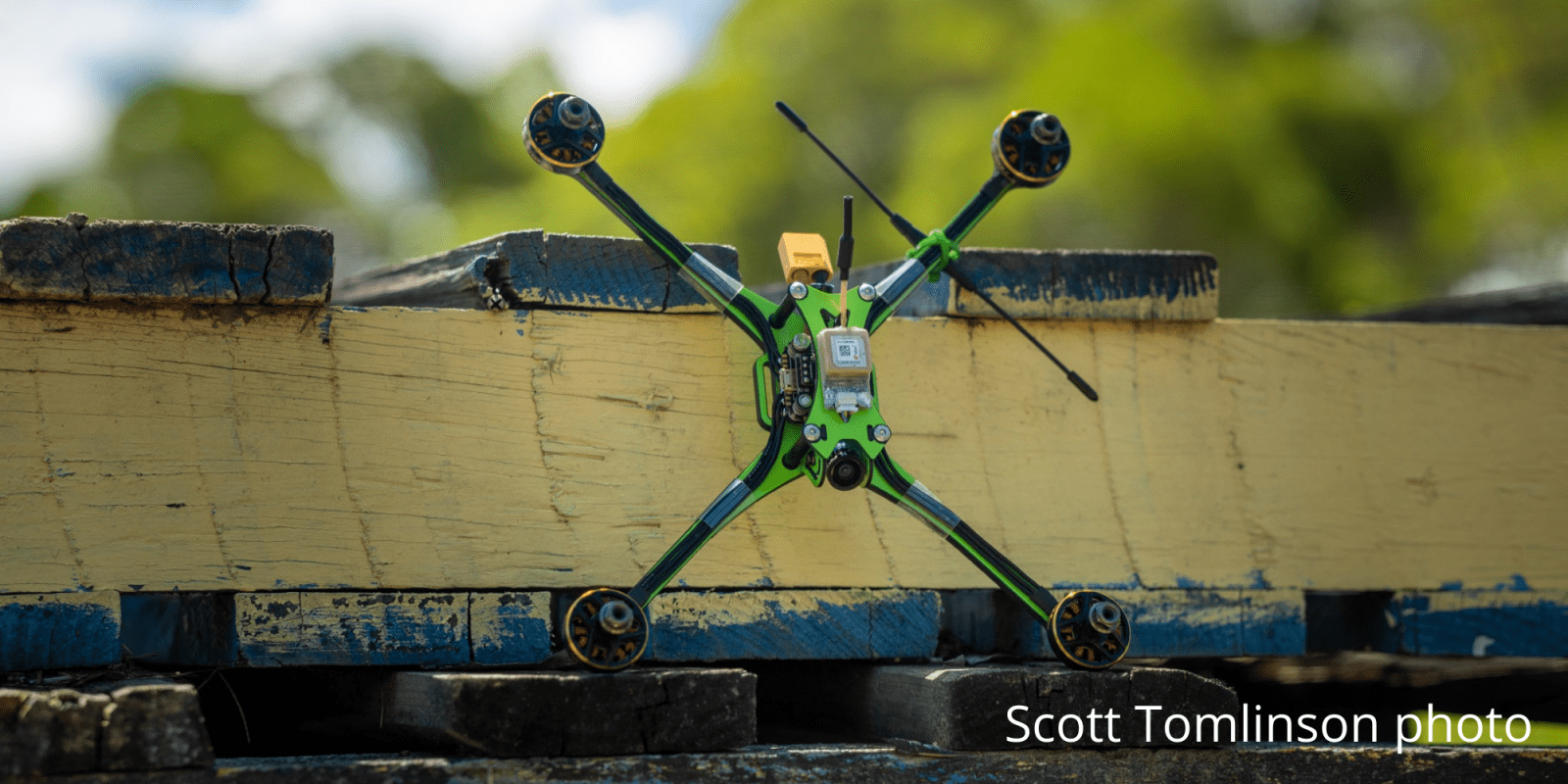
There are really two kinds of pilots when it comes down to it: those who pilot manufactured aircraft and those who prefer to build their own quads. There’s actually kind of a third category, and I’m in it.
My first build was a tricopter, back in about 2011. The scene was still pretty new back then, and I was struck by a design Sweden’s David Windestål wrote about on his RCExplorer website. There was a lot to learn because I’d never really done anything like this before. Back then, there were little gadgets for flashing your ESCs, and the flight control boards were about the size of a small waffle iron, which made soldering a little less challenging than it is today. But if I wanted to understand how drones truly work, I theorized, I’d better learn to build one.
And so I did. It was a steep learning curve but a tremendously satisfying experience. I followed that model with a quad (and quads were big then) and tinkered with basic video transmission.
Then what happened?
I flew (and occasionally crashed and fixed) that tricopter. I loved the way it flew and used the quad to practice basic flying skills. I never did mount a camera on that one.

After that? Well, I didn’t nail the FPV stuff, so most of my efforts involved flying a Hero2 with vibration dampening on the tricopter. It was great getting some aerial stills and video (including multiple crash videos), but after a while, I kind of grew tired of the limitations of the platform. I wanted something where I could see what was going on from the ground in real-time.
For whatever reason, I didn’t continue on the building path — despite the fact I found it immensely satisfying. But I’m planning on getting back into it (I’ve already been tinkering). And so the rest of this post will have two threads: encouraging even total electronics neophytes to try building something and offering a genuine tip of the hat to all of those pilots who regularly build and maintain these machines.
Why build?
Everyone has their reasons. But, arguably, most of the hobbyists who build will tell you that it’s the best part of the hobby. Why? Well, first of all, you really learn new skills. And I’m talking about skills that go well beyond learning how to solder. You’ll learn how to use BetaFlight Configurator, for example, a tool that allows you to fine-tune your quad to the Nth degree. Or OpenTX Companion. Even just learning about all the components in a drone and how they work together. (Plus, as others will confirm, you’ll learn to troubleshoot errors…and how to fix your quad when it inevitably crashes.)

There’s also the fact that you can build anything you want. After a toothpick racer? A CineWhoop? A long-range quad for dreamy sightseeing? You can decide exactly what you want to build. And once you have the building and tuning down, you’re set to build pretty much anything.
Satisfaction
Getting that first tricopter built took me a lot of hours. I was working with David’s build blog and a crummy WiFi connection in a remote location where it took forever to load a new page. There were things I didn’t understand (like programming that now-antique widget for correctly flashing the ESCs) but had to learn. There were radio sub-menus far more complex than anything you’ll find in a manufactured drone’s app. There were, in retrospect, a ton of obstacles to overcome — including a very serious crash the first time I got the tricopter in the air.

But because I’d built it, I could fix it. And that felt pretty good.
Zen
I dunno about you, but I’ve got a head that’s often running with thoughts. And that’s where the Zen comes into play. Building things requires you to focus. You simply have to be “in the moment” while building. All other cares and worries (unless directly related to your build) simply vanish. If you’ve worked on a mechanical or construction project – even a really good jigsaw puzzle – you’ll get what I’m talking about. This activity takes you away into a land where troubles (unless related to your build) simply melt away.
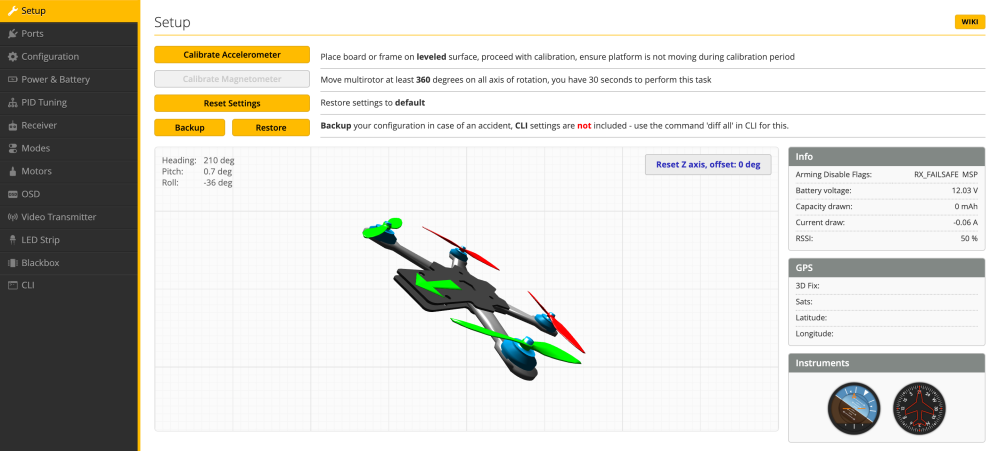
And when you finally get that thing to fly? Well, that carries its own special satisfaction, as does being able to troubleshoot and repair your kit. Fixing something on your bench is far more fulfilling (and far less expensive) than sending it away to a shop.
Patience, patience…
If you’re brand new to this, you’re likely to find it a bit overwhelming. There is simply so much to learn if you’re starting from Zero. The good news? Plenty of others with zero experience have been there and are now enthusiastic builders. Pick a build using someone with good YouTube tutorials and/or a build blog. Assemble the right tools and a good workspace. And then? Take a deep breath and start building.
Yes, you’ll probably make some mistakes. Yes, BetaFlight Configurator, at first glance, might feel like you need an engineering degree. But you don’t. You just need some common sense, an abundance of patience, and you’ll be rewarded.
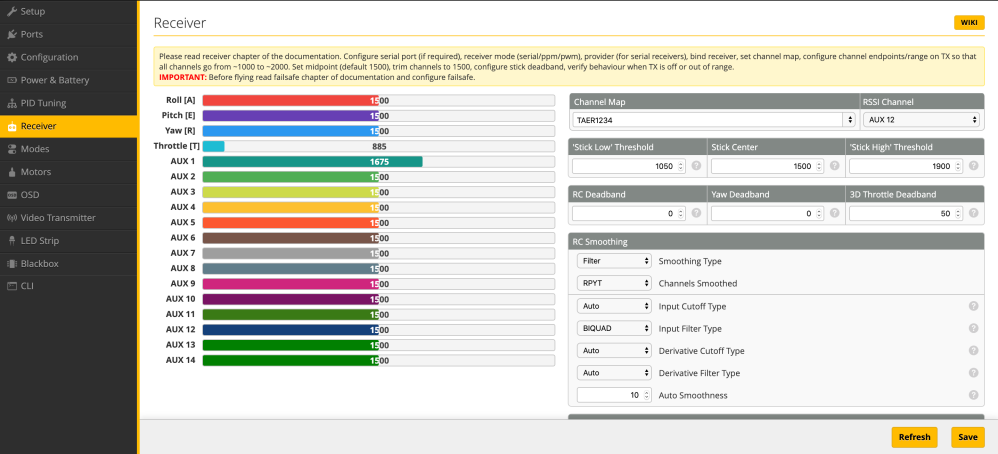
Of course, this is aimed mostly at people who are interested in building either First-Person-View quads or longer-range wings. If you’re trying to replicate a DJI product…don’t bother. Just buy the DJI. But if you’re willing to stretch yourself, it just might change your thoughts about the hobby.
Testing the waters
If you’re not quite there yet and are unsure whether building is for you, there are also some pretty simple kit options that can get you going. One that we’re about to build is made by Beagle Drones, a New Jersey startup that specializes in getting creators in the air with an easy-to-assemble drone kit that comes with tutorials and a gentle tune for your first flights. We’ve written about Beagle before and like the company’s niche concept. The quad in question here is called the Drone Kit 2X, capable of a top speed of 99 mph with a 12-minute flight time. It starts at $499, though once you get the hang of things, you’ll be able to build your own from scratch for less.

But it’s a great option for those starting out; no muss, no fuss. You’ll also find some great options for builds at our favorite online FPV shop, Rotorgeeks (where we’ve also benefited from owner David Klein’s astonishing knowledge and genuine willingness to help out his customers).
Finally…
We’ve obviously seen a shift recently, with many non-FPV pilots discovering the thrill of the hobby due to DJI’s FPV Drone, which can be flown out of the box. We’re hoping this product may well prove a gateway drone for some, leading them to start to explore the joys and flexibility that building definitely brings. We’re also hoping this might bridge the divide that seems to exist between the builders and non-builders.

And finally, a genuine tip of the hat to those readers who are builders. We see the time and effort you’ve put into building this skill set, and we’ve enjoyed some of the same rewards with our own early builds. Kudos.
Tips?
If you’re a builder and there are some go-to resources you’ve found helpful (including YouTube builds and explanatory vids), feel free to link to them in the comments and offer any other tips that might help an aspiring builder. If we get enough feedback, we’ll turn these tips into a resource post.
FTC: We use income earning auto affiliate links. More.
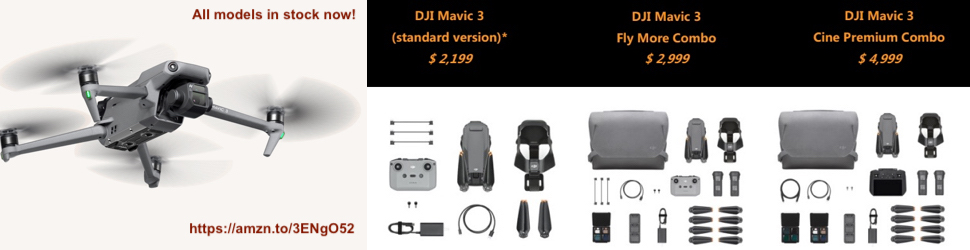





Comments